The factory restore option is missing from your laptop after installing windows/repartitioning/shrinking the volume. It is a common problem because the OS miss the necessary information to boot the factory restore image.If you didn’t touch the Recovery partition you can restore the original factory state.There are a lot of tutorials available in the internet.But most of them are little bit complex and requires some sort of commanding.This make common people confused.
So this tutorial. This is very simple and there is no need to do commanding.You can restore the factory state of your Dell laptop using graphic interface. You have to do some simple mouse click.It is very successful and completes with in 15 mins.
I think this tutorial also work with other models including Sony. Check the manufactures site if your laptop model supports the factory restore using .wim option.
Before proceeding please do following thins correctly
- Read the whole procedure carefully.
- Check that you have the recovery partition intact.If it is corrupted this method doesn't works.
- Back up all your important data because we are going to format C drive.
- Plug in the Laptop in to suitable power source.
Here we go
Download the Hiren’s Boot Cd. It is also useful hardware recovery.It is about 500 MB in size.Extract all the files and burn in to a blank CD/DVD.(refer to Hiren’s Boot Cd manual before burning.Failing this may produce unbootable DVD.
Go to My Computer.Right click on C drive and rename it to Windows. If there are more than one partition rename them also to something like backup/my files etc..
Put the Hirens Cd in to the drive and restart the system.Press F12 to select the boot option.Select cd/DVD drive and press ok.
Boot in to Hirens CD.
Select Mini XP from the boot menu.
Right click on My computer and select explore.All the drives/partitions present in your laptop are listed.
Select the partition named Recovery.Explore it and browse the contents.Find the factory.wim file. Usually it lies C:/Dell/image/factory.wim( If you are using other brands than Dell see manufactures site.
Now Select E: drive (we renamed it to Windows, which contains original window files) and do format.
Go to Start>HBCD>Backup>GimageX-Image X GUI
Select the second tab(apply) and browse to factory.wim in source tab.
Select the drive E: (windows) in destination.
Do copy.It will take about 10 mins to copy the whole file.
After copying restart your system and see you are on the factory state of your laptop.Configure the windows and start computing.
Use at your own risk. i am not responsible for any data loss.
Use at your own risk. i am not responsible for any data loss.

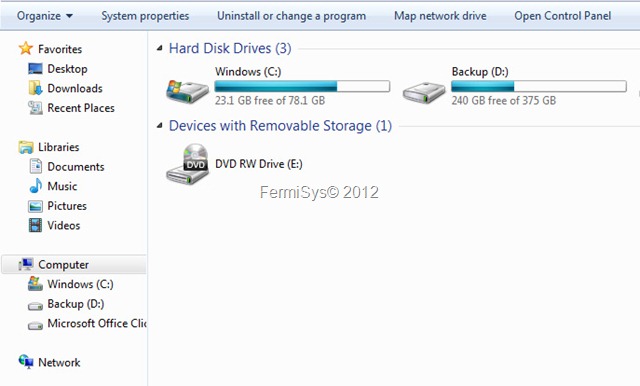




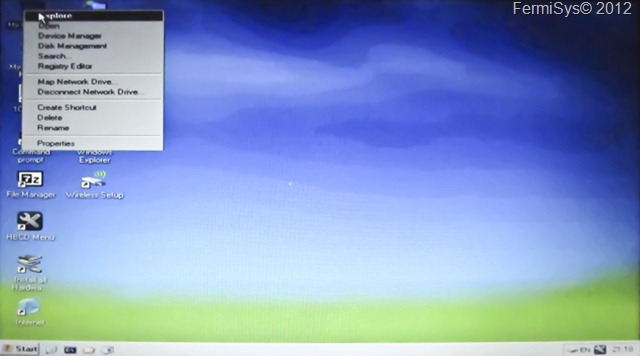

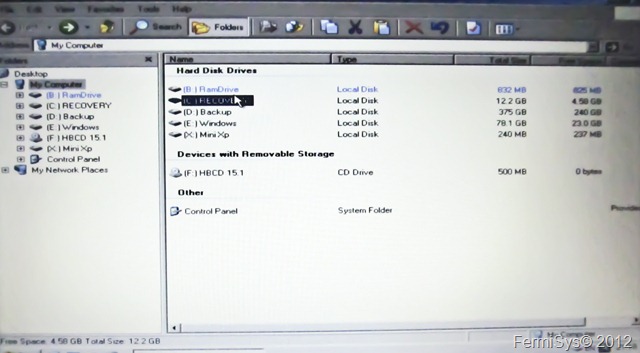

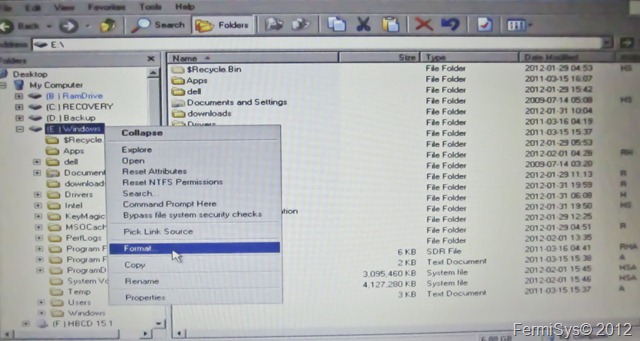



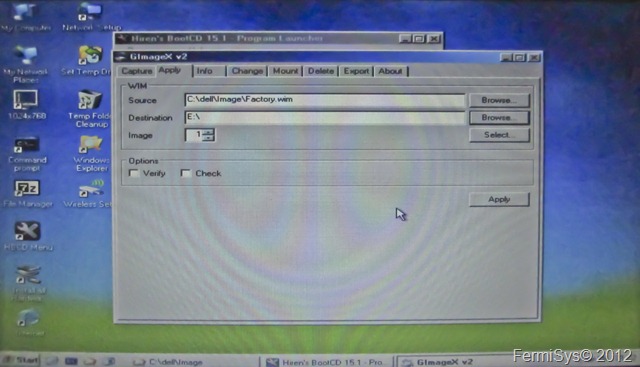
Starting a factory restore in your laptop can be intimidating for most computer owners. This step by step procedure can surely help a lot of folks, since it is discussed comprehensively. Most of the time, restoring your computer to its default settings can help it function faster and with much more efficiency.
ReplyDelete-Ruby Badcoe
Performing the same repairs as a factory is difficult in the case of laptops because their parts are so unique. More often than not you will also find when you go to repair your laptop that it has a solid state drive. These cannot be modified without the destruction of the motherboard.
ReplyDeletehttp://www.kdfsi.com/
Thank you! I've been poking around HBCD trying to find a way to restore recovery partitions on various laptops and now I finally understand how to use gimagex. :)
ReplyDeletehttp://smsoftdev-solutions.blogspot.in/2009/03/how-to-restore-dell-factory-image-when.html
ReplyDeletegood services for dell
The depth of articles can easily be felt of this blog. Very precise and straight to the mark. I understood easily the matter of fact which the author of this blog wanted to deliver through his thoughts. Looking for more.
ReplyDeleteHPE Aruba AP ANT
This comment has been removed by the author.
ReplyDeleteReally i appreciate the effort you made to share the knowledge.If you are facing still any issues related to your Dell printer then you can contact our tech expert at Dell printer Support number USA 1-800-236-5725 and also click Dell Customer Support
ReplyDeleteGreat things you’ve always shared with us. Just keep writing this kind of posts.The time which was wasted in traveling for tuition now it can be used for studies.Thanks pc repairs
ReplyDeleteAfter reading your article I was amazed. I know that you explain it very well. And I hope that other readers will also experience how I feel after reading your article. computer repair Chicago
ReplyDeleteGreat things you’ve always shared with us. Just keep writing this kind of posts.The time which was wasted in traveling for tuition now it can be used for studies.Thanks
ReplyDeletePC Repair Somerset
Positive site, where did u come up with the information on this posting? I'm pleased I discovered it though, ill be checking back soon to find out what additional posts you include. computer repair Kansas city
ReplyDeleteI’m going to read this. I’ll be sure to come back. thanks for sharing. and also This article gives the light in which we can observe the reality. this is very nice one and gives indepth information. thanks for this nice article... laptop screen repair
ReplyDeleteFantastic blog! Do you have any tips and hints for aspiring writers? I’m planning to start my own website soon but I’m a little lost on everything. Would you propose starting with a free platform like WordPress or go for a paid option? There are so many options out there that I’m completely overwhelmed .. Any suggestions? Many thanks! tablet repair
ReplyDelete